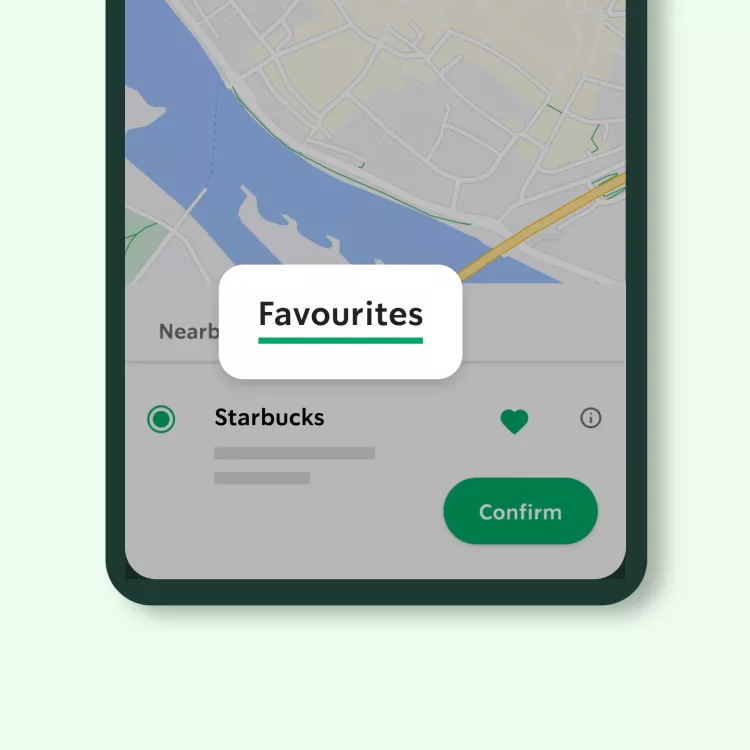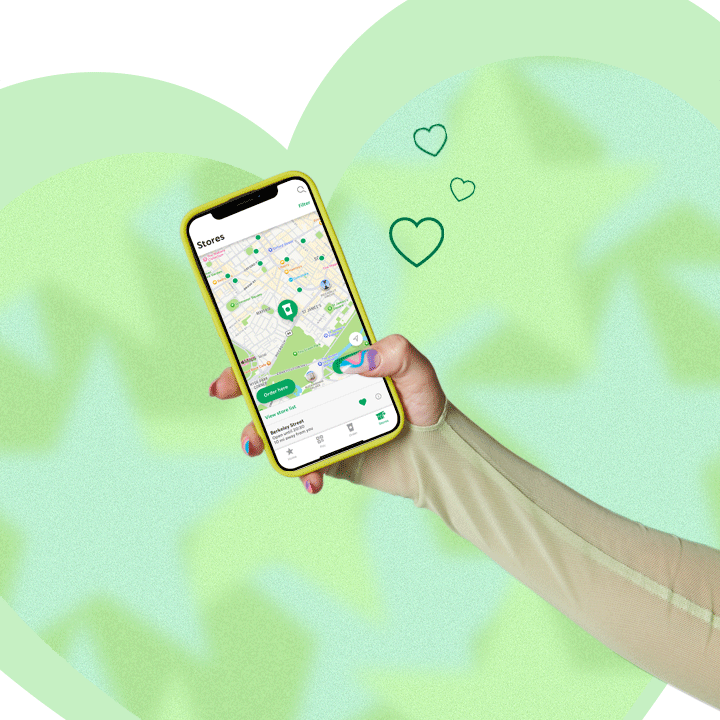Save your fave spots
Got a regular spot? Up your ordering game and save them to your Favourites for hassle-free ordering.
Here’s how to save a fave
1. Find a nearby store or search. Save them by tapping the ❤️ icon next to each one.
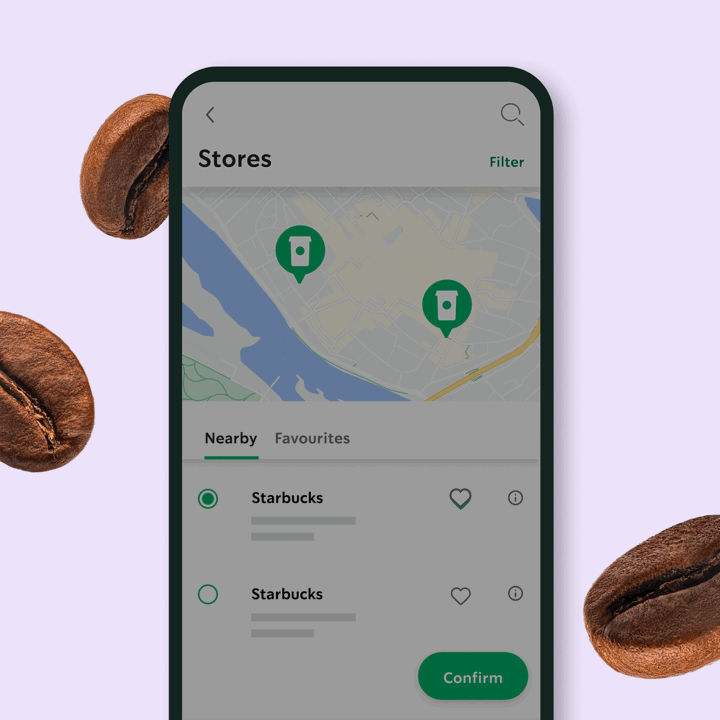
2. When you’re ready to order again, just tap Favourites in the store locator to choose your go-to spots easily.