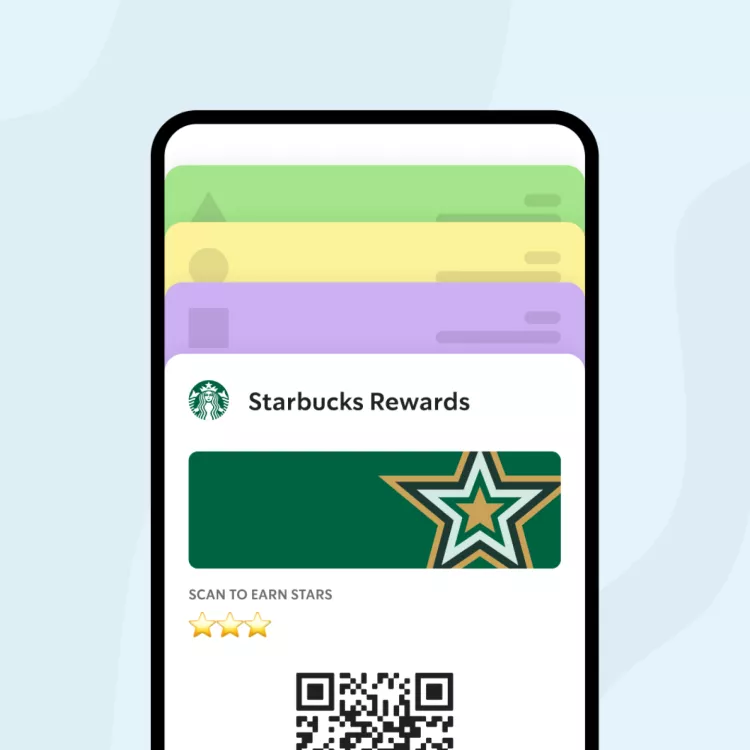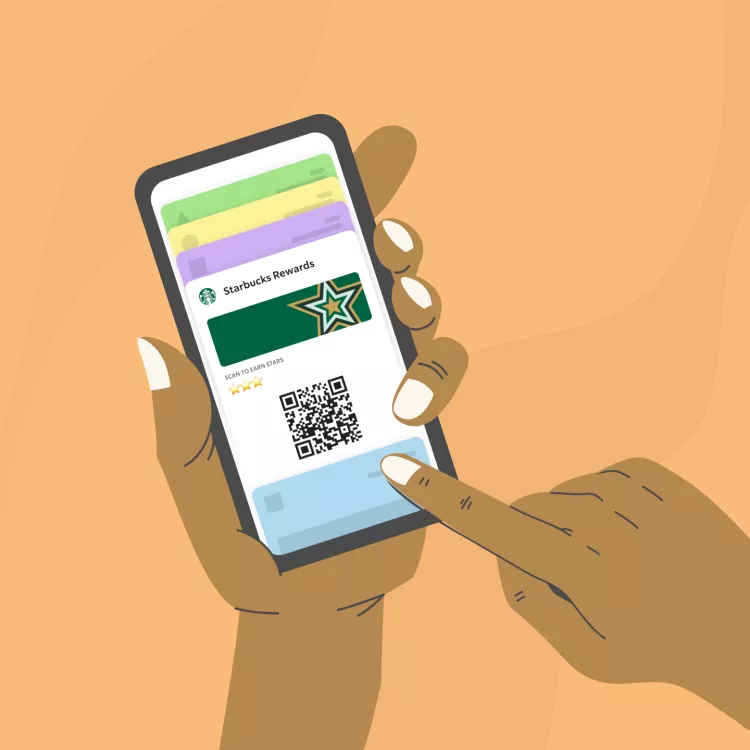Rewards in your Wallet
Hey, Star collectors! 🌟
You can now add your Starbucks Rewards codes to your Apple or Google wallet! It’s the easiest way to never miss a scan so you can rack up Stars and get closer to your next free treat - effortlessly.
Step 1:
Tap on the Pay tab below to access your in-app wallet
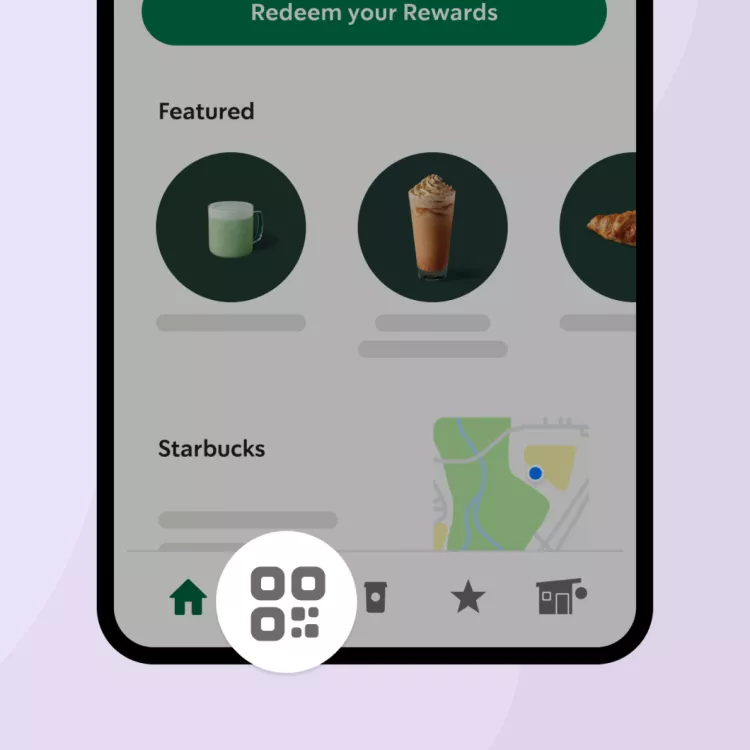
Step 2:
Select which card you want to add to your mobile wallet by choosing the relevant tab at the top of the screen and tap the ‘Add to wallet’ button beneath it.
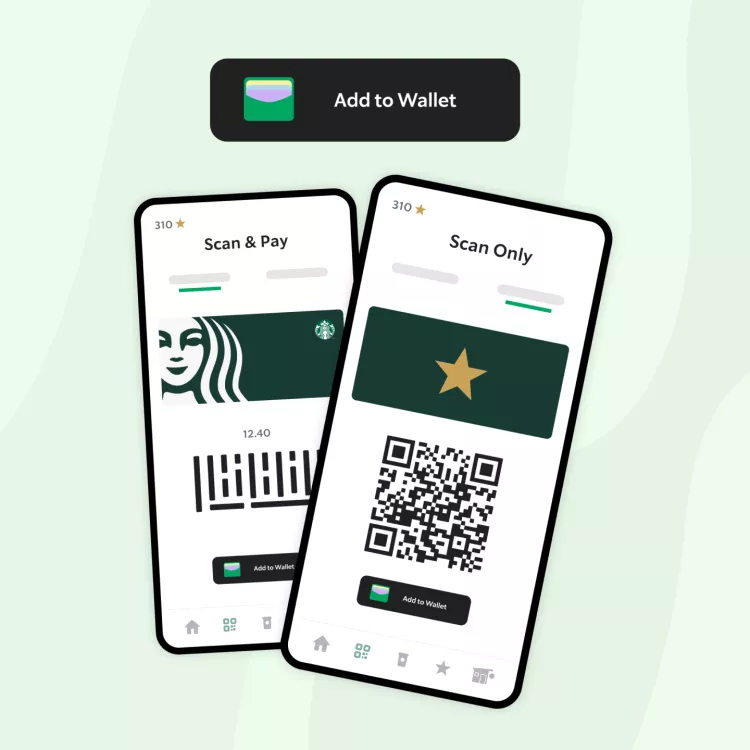
Step 3:
Tap ‘Add’ to confirm that you’re happy to add it to your mobile wallet
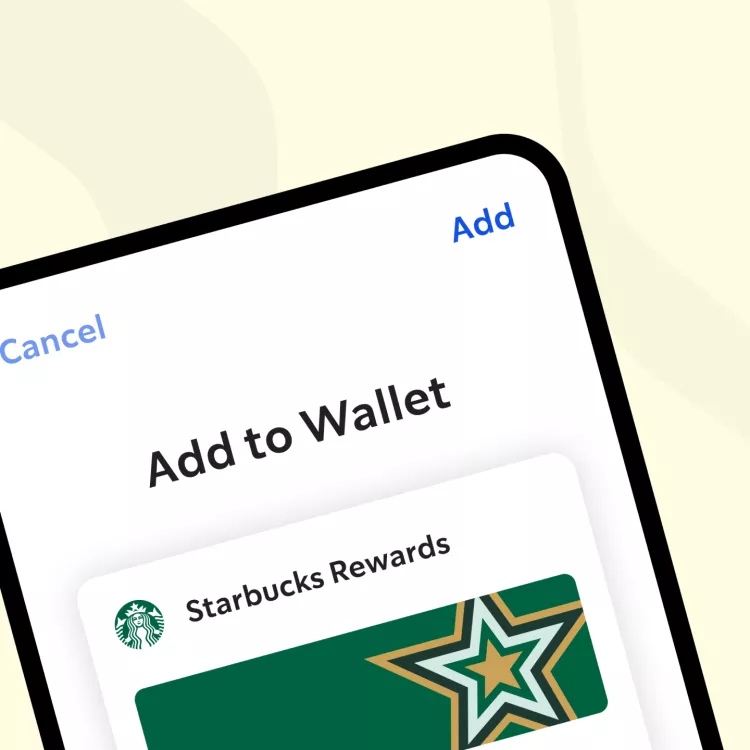
Ta-da! You’re now all set to pull up your Starbucks card in your Wallet the next time you’re paying in store, without having to open the Starbucks® UK app!